Tech Tuesday – The Great Suspender for Google Chrome
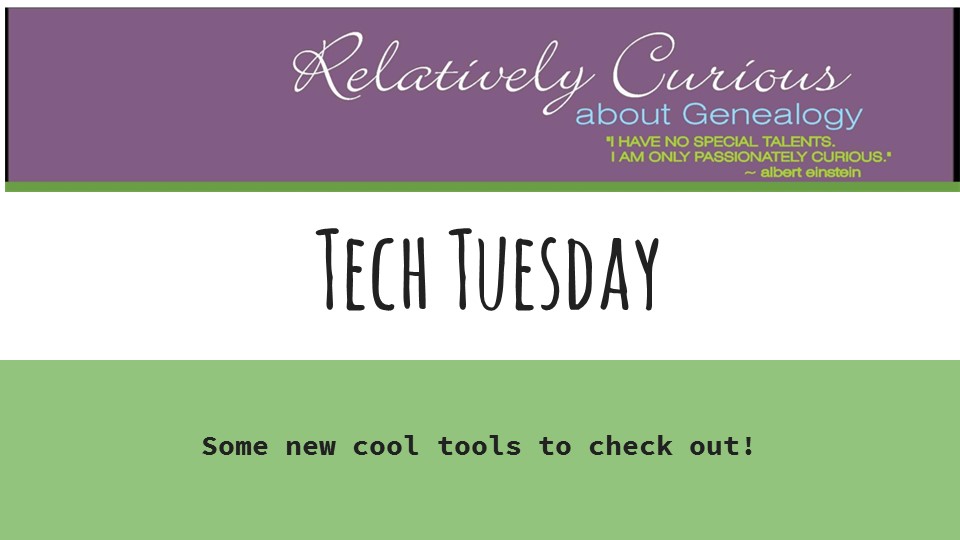
This blog post isn’t about a better way to keep your pants up. Nor does it have anything to do with suspending anything in a physical sense. The Great Suspender is the name of a really neat Google Chrome add-on that will help your Internet browsing go a whole lot faster. If you’re reading this, chances are pretty good that you’re a genealogist of some type, and you’re savvy enough with a computer to read a blog. Chances are even better, that as a computer-tech genealogist, you also do a lot of research online. And there’s where the problems start. You go to one website, and it leads you to another, and another, and you need to open you email, and of course you have Facebook going in a tab too. You open so many tabs that you have to open a new browser window, and slide it over to your second screen. Then before you know it, that window is full of open tabs too. And your computer…..is….. slowwwinnnggggg dowwwwwwnnnnn. So you end up closing everything and starting all over. But in no time…
You’ve probably made the correlation between how many browser tabs you have open, and how fast your computer is running, right? Just take a peak at your computers resource monitor and you’ll see your browser hogging all the resources. But… but.. but… we NEED all those tabs!

Yes I realize I use a lot of add-ons and extensions 🙂
Okay, I’m on the fourth paragraph and still have told you what The Great Suspender is. It’s an add-on for the Google Chrome browser that lets tabs ‘go to sleep’ when you’re not actively using them for a set period of time (you get to choose just how long that is).
When your tabs are in this sleep mode, they aren’t sucking up your computer’s resources, and you can do whatever it is that you are actively working on with your jubilantly blazing fast speeds.
Download the add-on
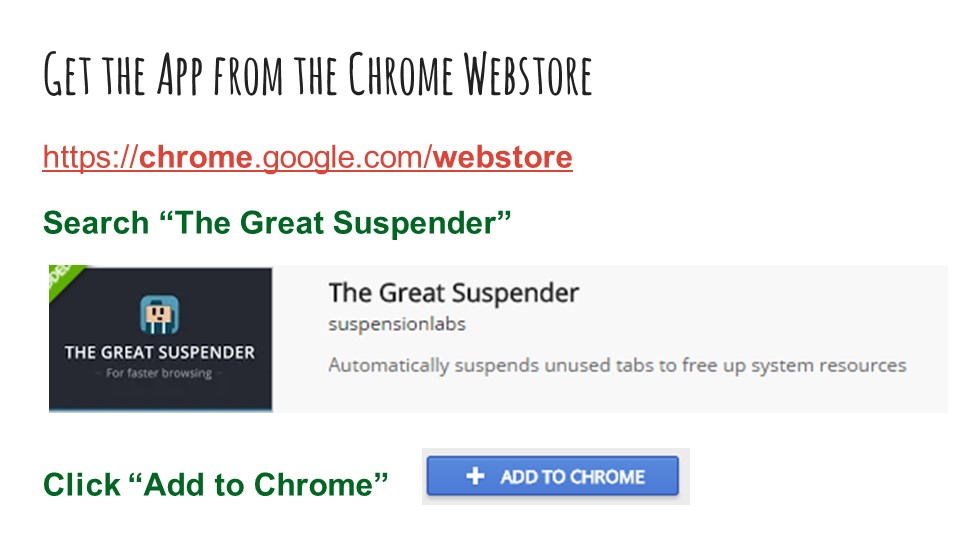
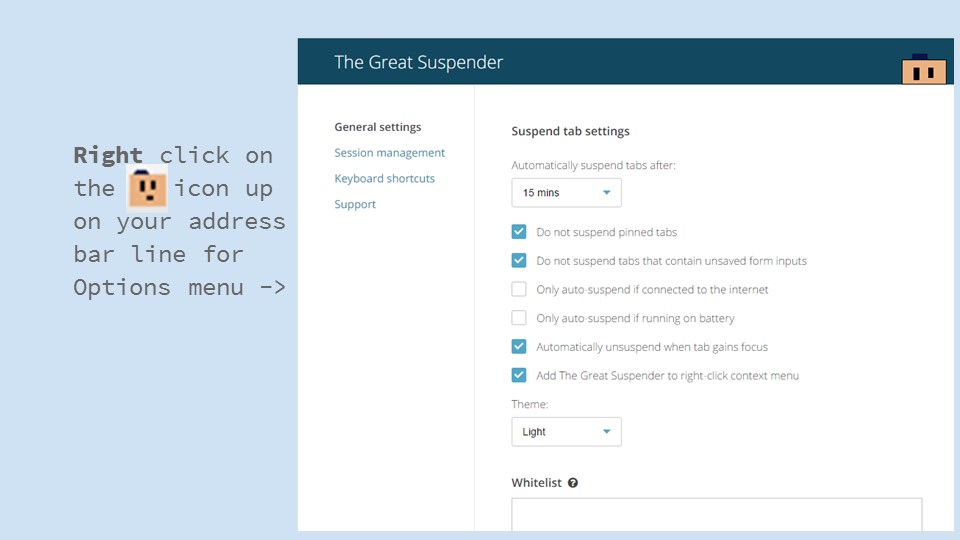
Once you’ve added it to Chrome, it will appear along your browser bar and look like a little lego man.
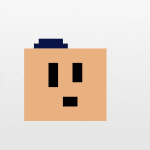 Right click on him to set your preferences. I definitely like to have my tabs unsuspend when I go back to them, so thats definitely a handy one to check.
Right click on him to set your preferences. I definitely like to have my tabs unsuspend when I go back to them, so thats definitely a handy one to check.
If you listen to a music streaming service while you work, you will want to add that URL to the “WhiteList” or after your set period of time your music will stop if the tab isn’t active but instead resting in the background.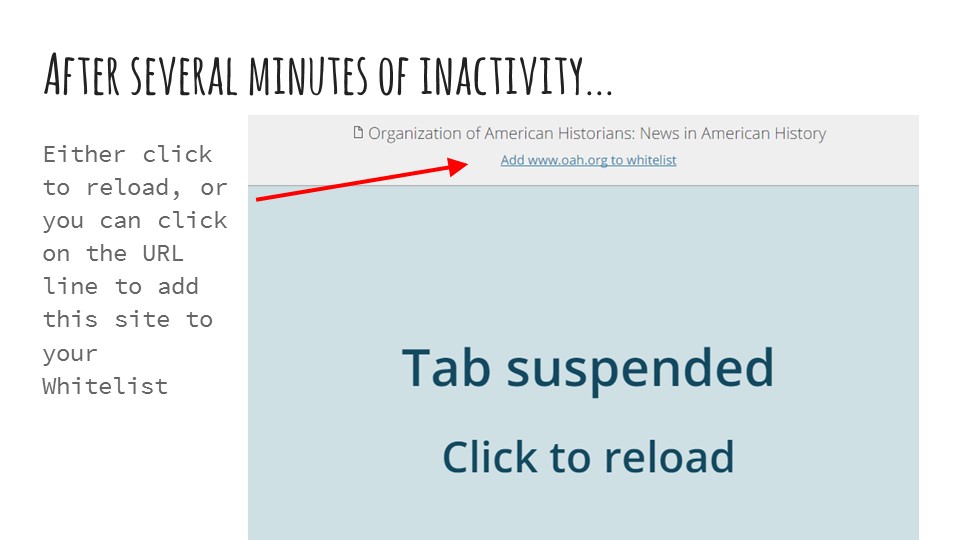
This is what your tabs will look like when they are in the suspended state, but they restore almost immediately – in the blink of an eye, right back to where you were when you left it.
The Great Suspender is simple and free to use and install, and I haven’t noticed anything other than improved speed and performance while juggling a couple of monitors, several browser windows and dozens of tabs all at the same time, using this great little helper from Google Chrome.
*I originally gave this presentation in the virtual world Second Life on January 5, 2016.

