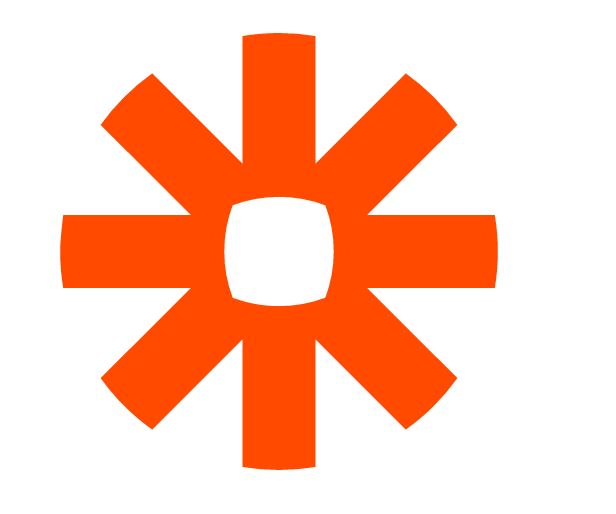Tech stuff: Zapier for task automation

How I use Zapier is more than a two-sentence Facebook reply, hence this post.
Zapier.com is an “if this, then that” program that works with tons of different other programs to automate workflow. I upgraded to a paid plan because it EASILY saves me hours of work each month. (By the way, I do not receive any compensation of any kind for my review or comments of Zapier.com – although I wouldn’t be adverse to the idea 🙂 )
These are the tools I currently connect and automate using Zapier:
Pocket to Airtable:
I am forever saving cool articles that I find that I know I will be able to share on social media for the accounts that I manage. When I save an article to Pocket, I give it a tag, based on which account it is for – in my case, Engineering, Genealogy, or Photography. I’ve set up this Zap to take anything I save to Pocket that is tagged with one of those specific tags, and add it to an Airtable spreadsheet. It will also save relevant photos from the articles, and the URL it was from. Then I have a nice list in my appropriate editorial calendar of articles to share later.
Website > Airtable > Google Calendar > Website
For ConferenceKeeper.org, it takes several steps to go from receiving genealogy event information to having it posted on our website calendar. My master sheet is an Airtable database. Our new submission form on ConferenceKeeper “zaps” submissions directly into the Airtable database. Once I review it, it Zaps it to our GoogleCalendar, which in turn automatically “zaps” it to the calendar plug-in we use for our ConferenceKeeper web page, which automatically then posts it both to the main calendar, and also to the State-specific page that it goes on. So basically I either enter or just review entered info once, and it ends up 4 different places, in the format that it needs to be in. (ConferenceKeeper.org is a completely free genealogy events calendar that includes Conferences, Seminars, Workshops, Special Events, Calls for Papers, Contests, Cruises, Grants & Scholarships. If you’re a genealogy speaker, be sure to submit the events that you’ll be speaking at for additional free publicity!).
Email > ‘To Do’ list
I have another Zap set up that when emails come in to one of my accounts with certain words in the subject, they are “zapped” to another Airtable database, kind of like a To-Do list for me then.
More…
I also have zaps set up from Airtable to Twitter, and also from Google to Dasheroo (an analytics program).
So, the main programs I use Zapier with are Airtable, Pocket, Google Docs, Google Calendar, Twitter and Dasheroo. Again, it saves me hours of time by automating tedious and time-consuming copy and pasting tasks to migrate information from one source to others.
Zapier.com has several options, including a Free plan which allows you to automate 100 tasks a month, using a more limited selection of apps.