Love spreadsheets? Organize with Airtable
I am goofy over spreadsheets. I love being able to enter, calculate, sort, and save information in a dozen different ways. Excel was my first love, but Google Sheets won me over with the ability to share, edit, and access from anywhere. And now I’m flirting with another newcomer to the cloud spreadsheet/database market, Airtable.com.
 Airtable, for the most part, works similarly to every other spreadsheet you’ve used, however it’s really more like a spreadsheet on steroids. It offers some really wonderful options that might just win you over. I’ve only been using it for about a month now, but here are some of the features that I’ve fallen in love with.
Airtable, for the most part, works similarly to every other spreadsheet you’ve used, however it’s really more like a spreadsheet on steroids. It offers some really wonderful options that might just win you over. I’ve only been using it for about a month now, but here are some of the features that I’ve fallen in love with.
- You can use it seamlessly on your PC, tablet, or phone, and still have the same great experience on any platform. It’s easy to view and edit on any device, and looks great on all of them. I don’t know that I’ve come across any other spreadsheets or databases that can boast looking and maintaining functionality on a phone!

The first spreadsheet I’ve found that looks and works just as well on my phone. (Photo from Airtable.com)
- It will integrate your content easily from several cloud programs, including Dropbox, Evernote, and Google Drive.
- It is very simple to link related data (websites, files) to fields within your sheet (or Base as they are called in AirTable).
- You can easily filter views without changing the data.
- They have really helpful support available via chat and email.
- Not only can you share and collaborate with others on your project, but you can engage in real-time chat while you’re doing it.
- My favorite of favorite features, though, is the ability to drag and drop images right into a cell. When you click on the resulting thumbnail, a small image pops up. If you click on it again, it brings up your full-sized image.

What might a genealogist use this for, you ask? Two words: Research Log. Now you can not only enter the info that you found on the document or website that you have searched, but you can easily just drag and drop that image right into the same line of information! (Another use, all you bloggers? Editorial calendars!)
Like most wonderful cloud programs, Airtable offers a free version, and two tiered-upgraded options for a fee. I’ve found, though, that the free version has completely fit my needs thus far.
Go ahead and sign up for a free account and try it out. You might just fall in love too! http://www.Airtable.com
Want to read more? See Part 2 of this post on Airtable and learn how to use Airtable to create an awesome Genealogy Research Log!

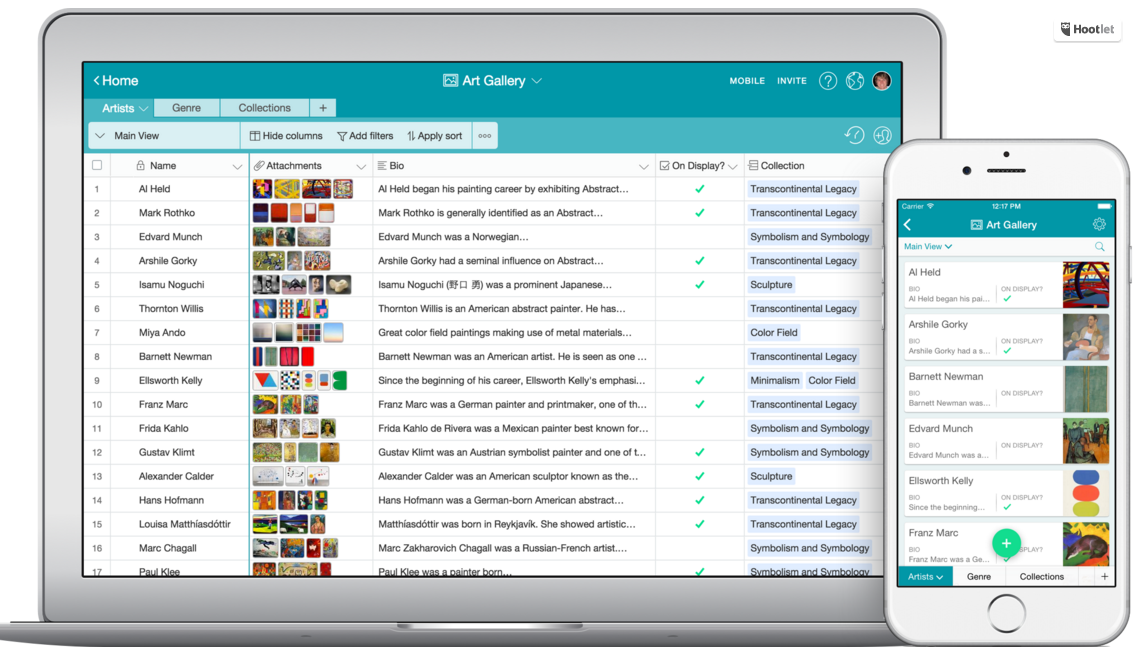
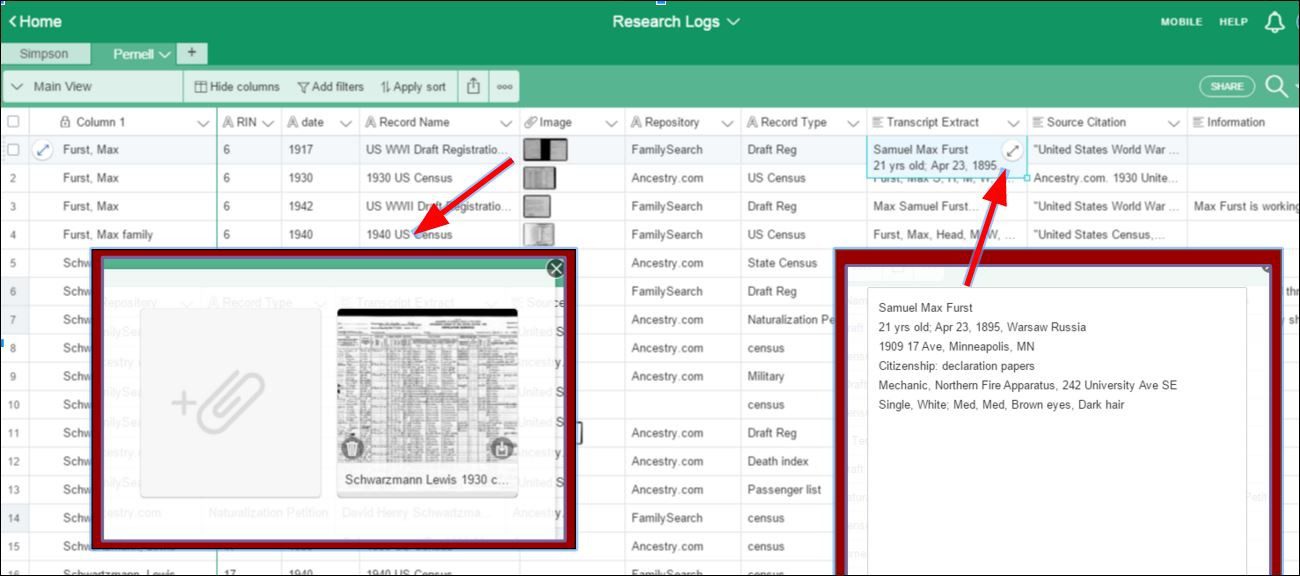


Hey there. We’re pretty active users of Airtable and have found powerful use cases for it in combination with Ponga (ponga.com) where selections in Airtable bases can be embedded in pictures. (Here’s an example in Interior Design from the /Universe: https://airtable.com/universe/exp2urWvLHcffxqrf/interior-design-fit-and-finish-material-in-a-picture)
Do you have anyone on your team (or personal network) who has built a template for a family tree or similar using Airtable? We have some ideas for integrations. (I’m afraid I know very little about the format at this point, really just “relatively curious” at this point. Thanks so much!)