Sharing your research with an online family tree
I was reminded today, yet again, of the importance of sharing your research with an online family tree. Today it was to answer a simple question of where my line connects with a Mayflower passenger. It’s so much easier to point someone to your online tree than to have to explain in detail, well, my dad’s mother’s father’s great-great-grandmother’s dad’s great-something or other… (and by then the listener’s eyes have glazed over, right?). While there are also many online options which include record sets that you can search and add to your tree (like Ancestry.com, FamilySearch.org, etc.), in this post, I am specifically discussing simple sites that just store and display your data, and allow others to easily find and contact you (if you so choose) to share more information.
Cousin bait
It really is a good idea to have your ancestor information online, if for no other reason that to attract others who may be distantly related. Remember, there is (usually) only ONE family bible, and one of the distant descendants may have it! I definitely recommend at least posting lines that you are needing information for, or are hoping to connect to other distant family members through. You don’t have to post EVERY person in your tree, or even EVERY ancestral line. If you’re worried about privacy, simply omit details on any living individuals, or even obscure the details for fairly recent generations. There are so many free online sharing sites, and with most, its as simple as uploading a .ged.com file that you’ve exported from wherever you currently store all your family tree data. (My two favorite computer programs for this are LegacyFamilyTree and RootsMagic). Once you have your names and dates entered into a program, you just need to export it to a .gedcom using the program’s “export” function. Be sure to include sources, but exclude notes and information for living individuals — usually just a matter of checking a box on the export screen.
There are really two basic types of online sites to share your tree with — collaborative and non-collaborative, i.e., privately maintained. Collaborative sites like WikiTree.com are great if you want to help build a world family tree with a single, shared profile for every person who ever lived. Another well-known collaborative site is the FamilySearch Family Tree. I’m not going to go into the pros and cons of collaboration in this post, just pointing out that those options exist.
Maintaining Control
If you want your online tree to be searchable and viewable publicly, but you want to maintain complete control and ownership, such that only you may alter the information, you again have several options. Most of the subscription sites (i.e., Ancestry.com) allow tree sharing, but limit what all you can do with your data. You can create your own family tree website from some software programs, or if you’re pretty tech savvy and can build your own website. But I think the easiest thing to do is to make use of any of the many online tree-sharing sites that already exist. If you’d like to explore options, simply Google “online family tree service or builder.”
Many have popped up in the past few years, but I still rely on two favorite sites that have maintained their free service consistently for the past years: FamilyTreeGuide (neither part of, nor to be confused with the excellent genealogy how-to site, FamilyHistoryGuide) and Tribal Pages. Both have been around for a long time (over 10 years); provide a great basic service for free; plus, you maintain complete control over your data. The fact that these have been around for long builds trust that they will continue to be around. Both have paid options as well — FamilyTreeGuide’s paid option removes advertising, and Tribal Pages’ paid adds more bells and whistles. But quite honestly, for both, the free options are really excellent. Both sites are visually quite simple, but very functional and easy to figure out. I’ve had my family posted on both for over 10 years now, and in doing so, actually had someone contact me that broke down a major brick wall.
Once you’ve uploaded your .gedcom to one of these free sites, check out all of the different ways you can view your data, and see the various and interesting reporting features built into these programs as well. Both of these sites are indexed by the major search engines, so, with luck, the next thing you know you’ll be meeting new “cousins” from all over the world if you’re lucky. The worst that will happen is, well, nothing at all. The best is that someone will contact you and share long-lost information from their family bible or attic. And definitely don’t wait until your file is “finished” or perfect — I’ve yet to meet anyone whose own family research is either of those.

Tribal Pages’ Site Map
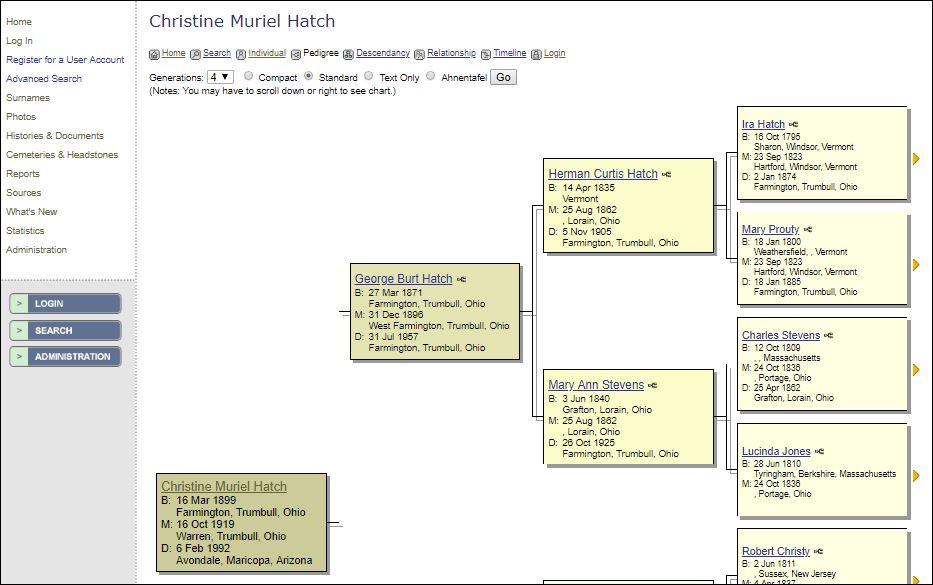
FamilyTreeGuide Pedigree chart – up to 8 generations, with or without details


